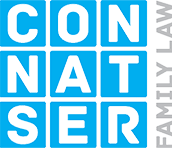In a recent post, Dallas Divorce Lawyer Aubrey Connatser warned of the hidden dangers of the Cloud during a divorce. From finding evidence of an affair via text messages on a shared device to illegal interception of private emails by an angry spouse – the Cloud poses a number of privacy and security risks for unsuspecting individuals.
You can read “Getting Divorced? Beware of Hidden Dangers Lurking in the Cloud,” here.
As a follow-up, we’ve assembled several tips you can consider to help protect private information during a Texas divorce, especially as it pertains to shared Cloud accounts.
However, before we begin, it’s important to keep in mind you shouldn’t destroy evidence pertaining to your divorce. As Aubrey explains, “If you’re seeking a divorce in Texas, you shouldn’t delete any accounts (email, Cloud, social media, etc.), emails or pictures, but you can certainly privatize accounts to ensure your spouse doesn’t have access to your private information.”
While the court probably won’t penalize you for deleting spam or junk mail, Aubrey tells clients to cast a very broad net, back up information and preserve everything.
“You don’t ever want to be caught in front of a judge being accused of destroying evidence. That is spoliation, which carries possible civil sanctions for the divorcing parties, as well as ethical consequences and implications for divorce attorneys,” Aubrey says.
So what CAN you do to maneuver the Cloud more safely? Consider these 9 tips:
1. Seek out a technology expert for guidance.
According to Aubrey, “I regularly refer clients to experts such as Brian Ingram, especially in high-conflict divorce and custody cases, but there are other resources available. Your device manufacturer (Apple, Samsung, Motorola, etc.) may offer tutorials and phone services provider (Verizon, AT&T, Sprint, T-Mobile, etc.) may offer local classes. Knowledge is power.”
2. Don’t open a shared Cloud account in the first place.
If possible, try to avoid shared accounts altogether. When you share one account on the Cloud and back up your devices to that account, then everything in that account is fair game.
3. If you DO share a Cloud account, change passwords on personal accounts.
Anyone going through a high conflict divorce should change all passwords on personal email accounts, applications and other separate accounts as soon as possible.
Aubrey discusses issues that may arise if you aren’t proactive about device settings and passwords.
4. Relocate private information currently stored on the shared Cloud to a secure location.
Remember, you can’t destroy evidence during a divorce, but you can ensure any personal information remains secure – just in a separate location that you control and password protect.
Immediately download and preserve your own backup of data and then delete it from the shared account. That way, you’re not destroying the data, you’re just relocating and preserving it in a secure area, should it become a subject of the litigation. Relocating is not destruction.
5. Appoint an independent, neutral data manager to separate and preserve data.
If you are uncomfortable with the intricacies of relocating your personal data, you and your spouse might consider engaging a neutral party to assist.
The neutral’s job is to separate the data, preserve it and make sure that each party’s interests are secured. Neither party actually has access to the shared data until such time as the arbiter of the case (either in mediation or by the parties’ agreement) or a judge or jury rule on how it is to be accessed and distributed.
6. Terminate shared phone service plans and start fresh.
You don’t want to create more shared data in the Cloud, so opening a separate account can be a great way to help secure your information. If you have children with their own individual cell phone numbers, you and your spouse will need to agree who will manage the kids’ phone plans.
7. Consider moving any shared calendars to a separate location.
There are a number of family-oriented websites and apps that cater to families of divorce. “If your spouse needs your email address and password to log in to the family shared calendar, they might also log in and change settings on your email account (like forwarding your email messages to an account they own) or snoop through your inbox,” Aubrey says.
In this earler post – “Is Technology Secretly Sabotaging Your Divorce?” – Aubrey shares some helpful family calendar and organization tools along with additional insight on using technology during divorce.
8. Be cautious when communicating with your children over the Cloud.
Even when you open a separate phone plan, if your spouse can access the kids’ smartphones or tablets, they may be able to access information about you.
There are several apps available that allow for monitoring of a child’s devices, especially on the Android platform. These apps could also be abused for reviewing communications between that child and the other parent. On Android devices, it is possible to do much more harm, as it isn’t nearly as secure as the iOS.
9. Disable GPS location services in devices and applications.
There are so many apps that utilize location services – with new ones popping up every day – that Aubrey recommends taking the time to go into each app individually and turning off the feature.
Aubrey explains why you should disable location services during a divorce.
You might be surprised by how many apps include a GPS feature that is switched on by default. This includes social media apps, cameras and even some flashlight apps, just to name a few.
These features can be exploited by someone wishing to do you harm, to find patterns of behavior and known spots that you may frequent at any given moment and then used for stalking. Find My iPhone or Android Device Manager keep a running log of your locations and those can be remotely exploited if the other person has access to your Cloud account.
Alternatively, if you are in a situation in which you must interact with your spouse, and the case is particularly high conflict, turn location services on only during the time you interact with the other party. That way, those services can be used by emergency personnel to locate you in a worst case scenario.
If you are a victim of domestic violence, this earlier post – Meredith Viera, Janay Rice, Rihanna: Why They Stayed and How You Can Leave – offers several helpful resources.
Take Control of Your Personal Information
With technology changing at lightening speed, it’s vital to educate yourself regarding the capabilities of the devices and applications you use. This is especially true during high-conflict divorce and child custody disputes. If you don’t know where to start, contact your family law attorney and a data security expert for help.